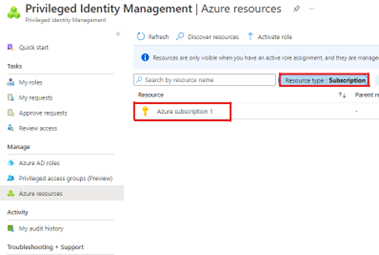1. Inside of Privileged Identity Management (PIM) select the Azure Resources blade
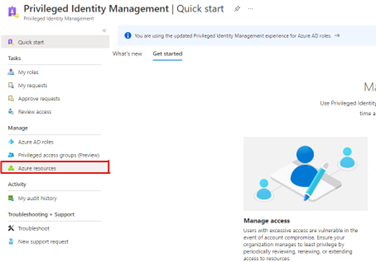
2. Inside of PIM>Azure Resources we will need to select “Discover resources”
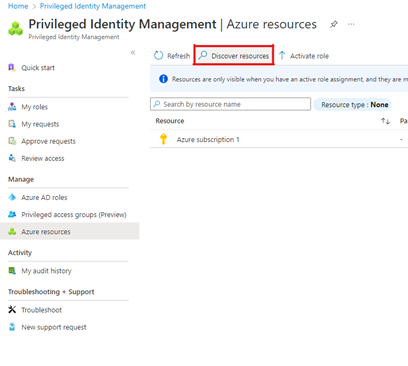
3. Inside of “Discover Resources” you will find any subscription attached to the tenant that has not been attached to PIM (In this example my only subscription has already been attached to PIM and does not show up.) After selecting the resource, you want to attach select “Manage Resource”
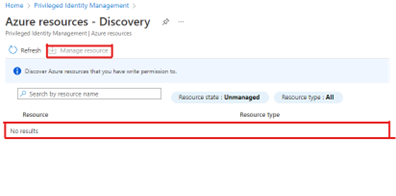
4. Your subscription is now being managed by PIM and will be visible inside of the Azure Resources blade. Please keep in mind to narrow your search to Resource Groups or Resources you will need to change the “Resource Type” filter.