Microsoft has recently announced an exciting update for its Microsoft 365 suite: the public preview of High-Volume Email. This new feature is designed to cater to organizations that need to send large quantities of emails, ensuring they can do so efficiently and reliably. Here’s a closer look at what this update entails and how it can benefit businesses.
Understanding High-Volume Email
High-Volume Email in Microsoft 365 is a response to the growing needs of organizations to communicate with large audiences. Whether it’s for marketing campaigns, newsletters, transactional emails, or notifications, the ability to send a high volume of emails effectively is crucial. This feature is especially beneficial for businesses that rely heavily on email for customer engagement and operational communications.
Key Features and Benefits
Enhanced Sending Limits: One of the standout features of High-Volume Email is the significantly increased sending limits. Organizations can now send a higher number of emails per day, reducing the need for workarounds and improving efficiency.
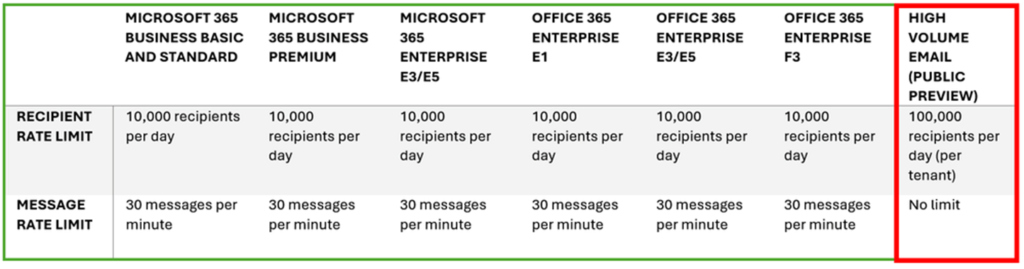
Improved Deliverability: Microsoft 365 leverages advanced algorithms and machine learning to enhance email deliverability. This means fewer emails will end up in spam folders, ensuring that messages reach their intended recipients.
Robust Reporting and Analytics: With comprehensive reporting tools, organizations can gain insights into their email campaigns. Metrics such as delivery rates, open rates, and bounce rates are readily available, allowing businesses to fine-tune their strategies.
Compliance and Security: Maintaining compliance with regulations like GDPR and CAN-SPAM is critical. Microsoft 365’s High-Volume Email ensures that emails are sent in compliance with these regulations, providing peace of mind for organizations. Additionally, robust security measures are in place to protect against threats like phishing and spoofing.
Scalability: As businesses grow, so do their communication needs. High-Volume Email is designed to scale with your organization, providing the flexibility to handle increasing volumes of emails without compromising performance.
Getting Started with High-Volume Email
To take advantage of the High-Volume Email feature, organizations can sign up for the public preview through the Microsoft 365 admin center. Once enrolled, administrators can configure their settings to optimize email sending limits and track performance.
Here are some steps to get started:
Enroll in the Public Preview: Navigate to the Microsoft 365 admin center and sign up for the High-Volume Email public preview.
Configure Sending Limits: Adjust your sending limits based on your organization’s needs. This ensures you can send the desired volume of emails without interruptions.
Monitor Performance: Use the built-in reporting tools to monitor the performance of your email campaigns. Analyze metrics to identify areas for improvement.
Ensure Compliance: Familiarize yourself with compliance requirements and configure your email settings accordingly. This will help maintain compliance with relevant regulations.
Optimize Email Campaigns: Utilize the insights gained from analytics to optimize your email content and strategy. This can lead to better engagement and higher conversion rates.
Note: It’s only for internal email communication, which was previously achieved by Direct Send relay. There was no defined limit before, but now Microsoft has introduced a limit. You can have up to 20 licensed or authenticated users to accomplish this.
| Limitations | SMTP client submission | Direct send | SMTP relay |
| Throttling limits | 10,000 recipients per day. 30 messages per minute. | Standard throttling is in place to protect Microsoft 365 or Office 365. | Reasonable limits are imposed. The service can’t be used to send spam or bulk mail. For more information about reasonable limits, see High-risk delivery pool for outbound messages. |
Service information, to be more clear if we are using on-prem server or application to relay emails:
- Server/Endpoint: smtp-hve.office365.com
- Port: 587
- TLS: STARTTLS
TLS 1.2 and TLS 1.3 are supported - Authentication: Username and password
For external communication the limit is using the same accounts for mass mailing other then the general limit defined:
| Feature | Max Number Per Tenant |
| HVE Accounts | 20 |
| External recipients | 2,000 per day (per account) |
Conclusion
The public preview of High-Volume Email for Microsoft 365 marks a significant advancement for organizations that rely on email communication. With enhanced sending limits, improved deliverability, robust analytics, and strong compliance and security measures, this feature is poised to become an essential tool for businesses of all sizes. By leveraging High-Volume Email, organizations can streamline their communication efforts, reach larger audiences, and achieve better outcomes from their email campaigns.
!!! THANKS FOR READING !!!
Regards,
HARISH KUMAR
Knowledge is not a finite resource to hoard; it’s a boundless treasure that grows when shared.