Recently I have posted an blog about HOW TO DEPLOY ENTRA CLOUDSYNC,
go trough with that in case you have any deployment issues or to make sure you have followed the corrects steps.
This Blog is to give some insight on how to fix an error which generally comes during Entra CloudSync Deployment on on-prem to sync the Identity.
What an error is, below is the screenshot for the reference:
Error Statement:
Service ‘Microsoft Azure AD connect Provisioning Agent’
(AADConnectProvisioningAgent) Failed to start.
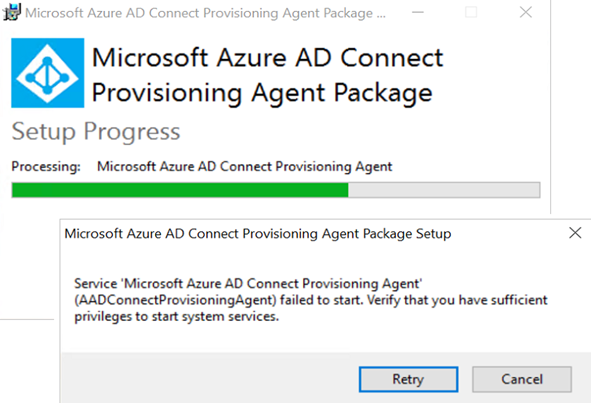
How we can fix:
You need to goto Services.msc on the Server where you are installing the agent.
Search for the service called Microsoft AzureAd Connect Provisioning Agent and give Admin permission to the service to run automatically.
For your reference below is the screenshot as well:
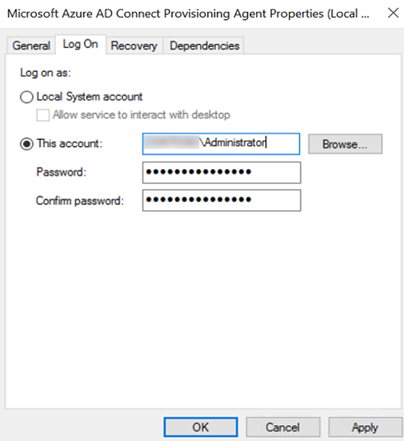
After assigning the credentials now go back and click on retry and it should work and show this screen.
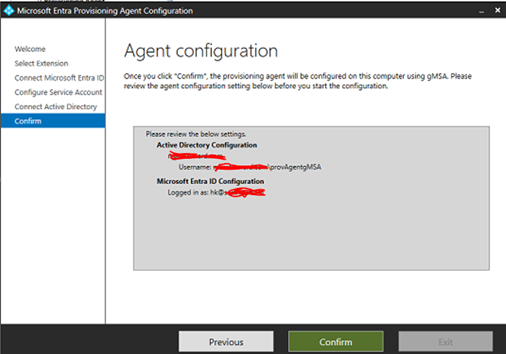
!!! THANKS FOR READING !!!
Regards,
HARISH KUMAR
Knowledge is not a finite resource to hoard; it’s a boundless treasure that grows when shared