Getting error when opening office application on Azure Virtual Machines:
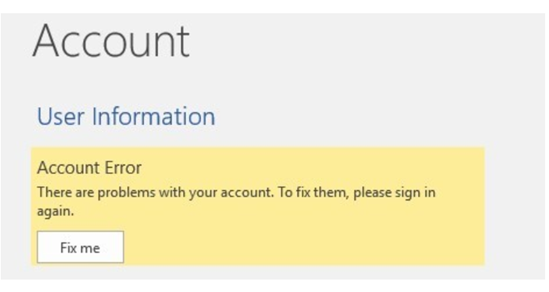
Performed basic troubleshooting, which did not resolve the issue:
Updating the office version
Re-installed the Office app.
Run the online repair.
Environment configuration: MFA was set to remember for 1day only.
Resolution what found:
For those where MFA was set to remember device for 1 day
Found Office version was 2019 installed via Volume licensing, which is unable to store the MFA token and keep on getting prompt for MFA auth.
- Installed Click to Run version fixed the issue and bale to remove the error.
For those where MFA does not have limit defined:
Teams was set to start on startup and as its Roaming profile on Azure Virtual Machine, as soon a user logged out and login back it asks for MFA.
- MFA get successfully pass on Teams but Getting same error on Office apps. Tricky part here is as soon as disabled the Teams from startup. Things started working as expected and office application did not give any more prompt.